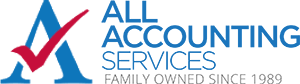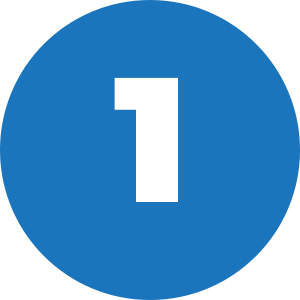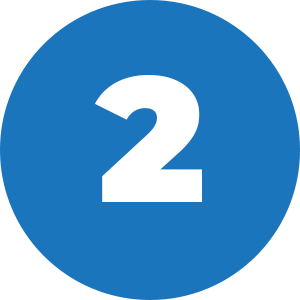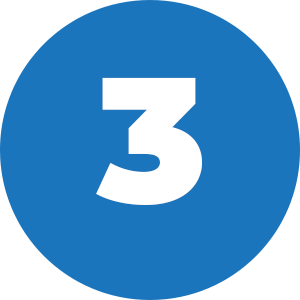(305) 822-4231 |
(954) 318-0800
(305) 822-4231 |
(954) 318-0800
Hialeah Office Davie Office
Virtual Tax Return Steps
If you're ready to take advantage of All Accounting Services Virtual Tax Return and Tax Drop-Off Services from the comfort of your home, you will need to fill out the
Client Intake Form. Following the steps below, you'll then submit the form to our portal with the
Tax Return Checklist and any additional documents.
For more information on how to download or print our tax forms, follow the instructions HERE.
You will receive an email to set up your new online Client Portal Account. Please complete the Tax Return Checklist and Client Intake Form.
Upload all of your tax documents including the Tax Return Checklist and Client Intake Form 1 hour prior to your Scheduled Appointment. If we need more info or documents throughout the process we will send you a request through the Client Portal to upload the requested documents.
Online Drop-Off Steps
Request the Online Drop-Off Return service with your preferred Tax Office below:
To request service from our Hialeah Office, Please Call (305) 822-4231 or email us at CustomerService@Allaccountingservices.com (see habla español)
To request service from our Davie Office, Please Call (954) 318-0800 or email us at FrontDesk@Allaccountingservices.com
You will receive an email to set up your new online Client Portal Account. Please complete the Virtual Tax Checklist and Client Intake Form.
Upload all of your tax documents including the Tax Return Checklist and Client Intake Form. If we need more info or documents throughout the process we will send you a request through the Client Portal to upload the requested documents.
Quick Links
Send Us A Message
Thank you for contacting us.
We will get back to you as soon as possible.
Oops, there was an error sending your message.
Please try again later.
 4250 E 4th Avenue, Hialeah, FL 33013
4250 E 4th Avenue, Hialeah, FL 33013 info@AllAccountingServices.com
info@AllAccountingServices.com
 (305) 822-4231
(305) 822-4231